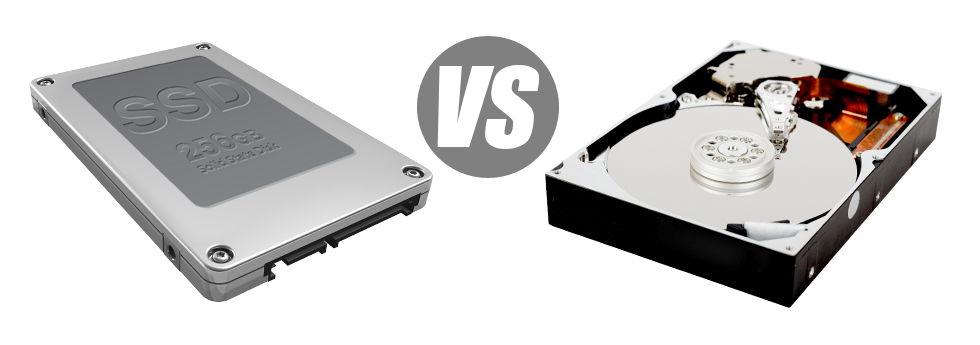Today, pretty much all brand new computing devices are equipped with SSD drives instead of HDD drives. You’ll find superlatives on them all around the specialised press – that they’re a lot quicker and operate much better and that they are really the future of home pc and laptop production.
On the other hand, how do SSDs perform in the hosting community? Can they be trustworthy enough to replace the proved HDDs? At Host Matrix Global, we’ll assist you to far better be aware of the differences between an SSD and an HDD and determine which one best fits you needs.
1. Access Time
SSD drives provide a completely new & inventive approach to data storage using the use of electronic interfaces in place of any kind of moving parts and revolving disks. This brand–new technology is quicker, allowing for a 0.1 millisecond data access time.
HDD drives make use of rotating disks for data storage applications. Every time a file will be used, you have to await the correct disk to reach the correct position for the laser beam to view the file you want. This ends in a common access speed of 5 to 8 milliseconds.
2. Random I/O Performance
The random I/O performance is very important for the effectiveness of any data storage device. We have executed thorough testing and have identified an SSD can manage at the very least 6000 IO’s per second.
Throughout the same trials, the HDD drives turned out to be significantly slower, with 400 IO operations handled per second. While this may seem like a great number, if you have a hectic web server that contains lots of well–known sites, a slow hard disk may result in slow–loading websites.
3. Reliability
SSD drives do not have any sort of rotating components, meaning that there is far less machinery included. And the fewer actually moving components you can find, the fewer the chances of failing can be.
The average rate of failure of an SSD drive is 0.5%.
As we have previously observed, HDD drives make use of rotating hard disks. And something that takes advantage of many moving elements for lengthy periods of time is vulnerable to failing.
HDD drives’ normal rate of failing varies between 2% and 5%.
4. Energy Conservation
SSD drives operate practically soundlessly; they don’t make extra warmth; they don’t involve added cooling options and take in significantly less power.
Tests have shown the normal power intake of an SSD drive is somewhere between 2 and 5 watts.
HDD drives are famous for getting noisy. They require a lot more power for cooling down reasons. Within a hosting server which has a lot of different HDDs running constantly, you need a great deal of fans to make sure they’re kept cool – this will make them a lot less energy–effective than SSD drives.
HDDs use up between 6 and 15 watts.
5. CPU Power
The swifter the file access speed is, the quicker the data file queries will likely be adressed. This means that the CPU won’t have to arrange assets waiting around for the SSD to respond back.
The common I/O delay for SSD drives is only 1%.
HDD drives accommodate sluggish accessibility rates as opposed to SSDs do, which will result for the CPU having to hang around, while saving allocations for the HDD to uncover and give back the inquired file.
The common I/O wait for HDD drives is just about 7%.
6.Input/Output Request Times
In real life, SSDs operate as admirably as they performed in the course of our trials. We ran an entire platform backup on one of the production machines. During the backup process, the common service time for I/O calls was basically under 20 ms.
During the exact same trials with the exact same hosting server, now installed out utilizing HDDs, efficiency was considerably reduced. During the hosting server data backup procedure, the standard service time for I/O requests varied somewhere between 400 and 500 ms.
7. Backup Rates
You’ll be able to experience the real–world added benefits of using SSD drives each day. For instance, on a hosting server equipped with SSD drives, a complete data backup can take just 6 hours.
On the flip side, on a hosting server with HDD drives, an identical back–up might take three to four times as long in order to complete. A complete back up of an HDD–powered hosting server typically takes 20 to 24 hours.
The Linux VPS web hosting along with our typical Linux website hosting accounts have SSD drives automatically. Be a part of our Host Matrix Global family, and find out how we just might help you revitalize your site.
Hepsia
- Live Demo
Service guarantees
- Sign up now. There are no configuration costs and you’ll have full root and SSH access to your server. 99.9% network availability is warranted.
Compare our prices
- Easily review the quotas and tools supplied by all of our Virtual Private Servers. Find exactly which VPS Web Hosting setup offers you just what you will need to take care of your multi–media web presence with no trouble.
- Compare our hosting plans
Contact Us
- Get in touch with us around the clock by email or by employing Host Matrix Global’s ultra–fast ticketing platform. Our techs are going to respond to any of your inquiries within 60 mins.